Dealing with git merge conflicts and trying to figure out which side of ======== was the new code vs old code is a huge pain the ass. So big, that I'm sure it's not just me that dislikes dealing with it. There's a solution and it's so much better that I don't know why it's not more widely known, especially since so many developers work on MacOS.
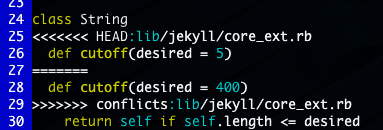
The solution
Make sure you have XCode installed. It's in the desktop App Store. It does require your version of MacOS be up-to-date.
Then copy these lines into your Terminal:
sudo xcode-select -switch /Applications/Xcode.app/Contents/Developer
git config --global merge.tool opendiffThat's it.
How to use it
When you git pull and have a merge conflict show up, you can now run
git mergetooland a FileDiff window will pop up, showing you how your code looks in the different versions. You can cycle between blocks of changed code with the up/down arrows, and use the left/right arrows to select which version you want to merge into your commit.